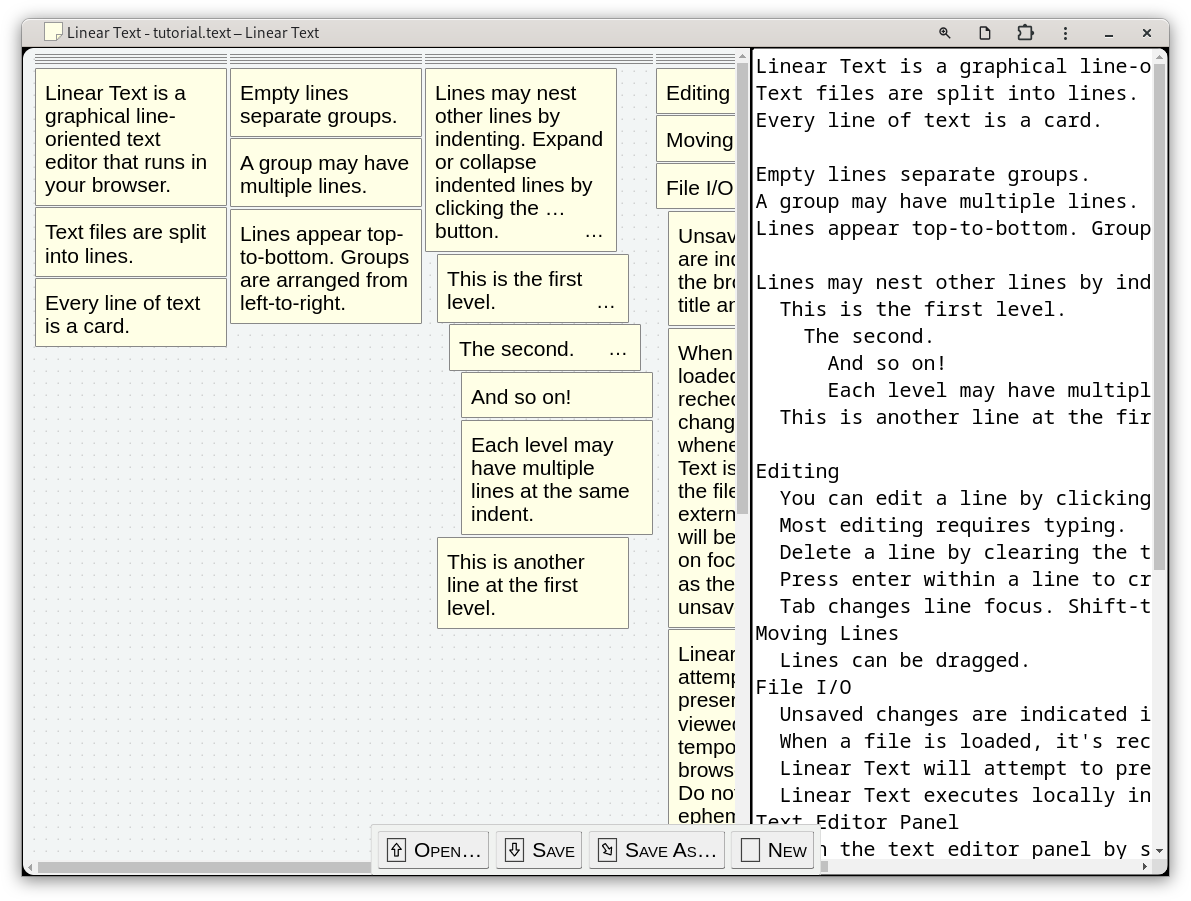
Linear Text is a graphical line-oriented plaintext editor by oidoid. It's "pretty mode" for text.
Try
Download
Linear Text is still in early development, may lose data, and is not ready for evaluation.
The application is installable as a web app or downloadable as a
single file of self-contained, portable HTML. The web app is
preferable for most since it executes as a standlone application
instead of a browser tab and automatically updates. To install the
web app, visit
https://lineartext.com/edit and click the
installation prompt.
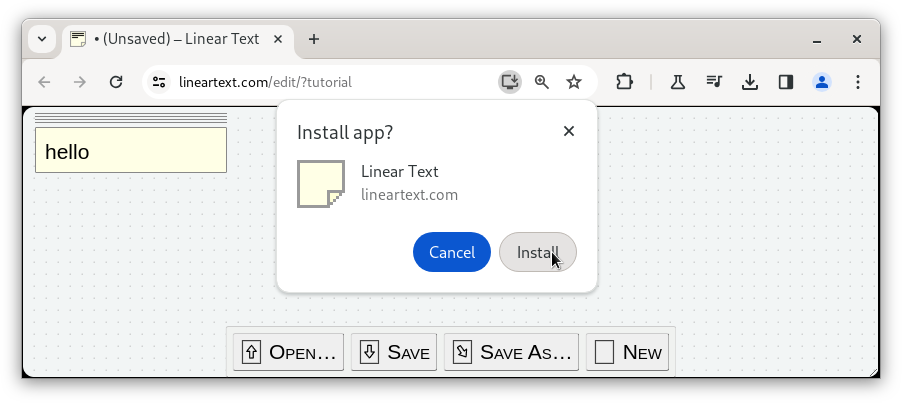
Alternatively, download the latest version as portable HTML. Double-click to open.
Read the release notes.
Features
Linear Text represents each line of text as an editable card in a two-dimensional space. Same plaintext, different view.
- Plaintext under a new lens. Read and write plaintext under a friendly, fun perspective without compromising data integrity. The format is plaintext, the presentation is graphical.
- Every line of text is a card.
- Edit cards to edit lines.
- Move cards to move lines with drag-and-drop.
- Group cards to group lines.
- Indent cards to indent lines. Nested lines form a list.
- Show and hide cards by toggling lists.
- Switch to the integrated text editor for text mode.
- Seamlessly work with other text editors. External edits are live-reloaded.
- Work offline. Linear Text is a single file of self-contained HTML that executes locally on your computer. There are no uploads or transmissions.
- Designed to be deleted. Linear Text, like all editors, will become obsolete but your plaintext never will. The way electronic notes should be.
From a to-do list to your life's work, see plaintext in a new light.
Plaintext
Linear Text is for editing plaintext files. Plaintext is pure, immortal, and easy to work with.
- Content is the focus. Plaintext is 100% content and unmarred by data format requirements imposed by software. There's nothing simpler, lighter weight, or less distracting than the fundamental data itself.
- Stay in control. Plaintext can be structured across files and folders in any style.
- Keep notes forever. Plaintext is universally readable. Text never needs to be migrated from an old tool to a new one.
- Find text easily. Plaintext is searchable. Text can be queried with any tool, especially by line.
- Compare texts. Plaintext can be diffed to review changes or identify differences.
- Version sensibly. Plaintext is interoperable with every popular version control system like Git.
Plaintext is the natural medium of computing.
Use-cases
Linear Text works well for:
- Outlining. Any kind of data that is hierarchically indented.
- Lists and collections. For example, game backlogs, bookmarks, and to-do lists.
- Simple kanbans, individual project management, and planning.
- Calendars and journaling.
- Note hoarding. Storing heaps of notes where important notes are bubbled up.
Principles
Linear Text was designed with these principles:
- Make it fun.
- The format is plaintext. Don't write anything you wouldn't write in notepad.exe. Linear markdown is ok.
- The line is the atom.
- Data is sacred.
- Information density is good. Lines are the focus. Distractions are bad.
Development
All code is open-source.
Future work is focused on bug fixes and UI improvements. Exciting new features for link and image preview lenses is planned.